Abstract
Dedicated software solutions have also made a difference in education. Efficient administration, structural assistance, quick sign-up procedures, accreditation management and other long-term transactions have seen a substantial improvement in their operation. Consistency, productivity, efficiency have structured various cumbersome procedures, making everything more competent. Key points showing how school management software plays an important role in school development are: Communication; Managing finance without error; Organization of school programs. This paper presents a software solution dedicated to teachers in pre-university education. The application is useful because it provides teachers with a managerial role, teacher, school director, the possibility of improved educational management, much faster, with fewer errors. The application is a catalogue database, made in a very commonly used Microsoft Office Access programming environment. The school management software program in a class provides access to the teachers of each discipline. They can complete, each for his discipline, notes and absences. The master teacher can retrieve reports and perform statistics. By connecting several such programs, the manager of the school may have a general overview of the whole school activity of both students and teachers. Communication with parents or tutors of students is implemented at the level of the class master or school manger. Thus, parents receive reports on children's activity by email and SMS notifications.
Keywords: School managementsoftware applicationdatabasescommunication
Introduction
The complexity of academic structures and forms of education, the large number of users (teachers, students, graduates, employees), multiple sources of funding with distinct reporting, budget control, integration of academic processes with financial and support, multiple fundamental and applicative research projects , student-school interaction (scholarships, fees, homes, canteens, school situation) are attempts for many university management applications.
In addition to academic activities, the schools can also carry out other economic activities that must be managed according to the rules of the companies. There are solutions that approach uniquely the activities taking place in schools, while providing an individualized and detailed perspective on them.
Establishing the functions of educational management in relation to the specifics of the education and the scholar institution allow their classification as such (Kaplan, 2014):
Forecasting (planning) is the set of actions and decisions that determine the fundamental objectives, its components, the resources to be mobilized and the ways to be realised.
The organization, as management function, means the whole of the actions that ensure the instrumental content of the planning (organon = instrument, organize = to create instruments – in language Greek) and the rational and efficient use of the educational process resources (human, materials, didactic, financial and informational). The organization has the scope an optimal functioning of the educational-educational process and of the school institution.
Motivation - training is done through command and motivation and consists in the manager's ability to convince them, to convey a certain conception, to determine the subordinates to participate actively, responsibly and creatively for fulfilling their.
The order - consists in communicating of an order from the school directors and respecting that order by one or more subordinates. Always, the command is related to a decision and the resulting tasks (Elena, Luis, Eduardo, & Valentino, 2017).
Coordination and motivation of staff is a set of interactions that make connection between the organizational structure, the technology, the objectives and the human resources of a school, as well as the harmonization of the decisions and actions of the structural units in order to achieve the established objectives.
Evaluation and control has purpose the rhythmical verification of the tasks, the operative remediation of the dysfunctions and the promotion of the positive experience. A correct assessment is based on objective indicators (Domokos, 2000).
The decision is a rational process of choosing a line of conduct, a way of action from several possible alternatives, in order to achieve the proposed objectives. The decision is a matter of choice, but also of managerial competence, being considered as a key moment in any management activity (Boboc, 2002; Toca, 2008; Iosifescu, 2001).
Next, in the second part of the paper is presented the requirements that a software application dedicated to school management must meet. The third part is dedicated to the study of school management applications. Also, here are presented the advantages and disadvantages of these software applications. At the same time, there is presented the realisation methodology for Computer Assisted Training classes, a software application school catalogue.
Problem Statement
Software applications that are intended to be used in schools must meet some basic requirements such as (Laura & Marina, 2015):
Ensure easier communication
Rapid and effective communication is a major catalyst that links parents, teachers, staff and management in a correct manner. During this period of time constraints, it is difficult from a human point of view to transmit manually important information. In such cases, school management software provides valuable help. Emails help to transmit information to people at all levels. For daily information regarding the school curricula, fees, assignments and academic announcements, the school can communicate effectively through online resources.
Improve financial management without error
Managing finances and resources of the school, itself, without error. Keeping daily funds, donations and taxes records requires a heavy and dedicated work. The automated management system helps regulate school finances. It keeps the financial information secure and accurate and the school administrator no longer has to support the cost of errors in this area.
Improve the organization of school programs
Educational management software acts as a powerful tool to help schools respond to the needs of increasingly diverse student needs. Planning for the future is essential, and a methodologically timed calendar for organizing competitions, options and timetables improves student competence, teacher productivity, and parental stress limits. An organized program allows everyone to access varied information (Tudor, 2016; Soare, 2016). Classification, computation and preparation of student assessment reports and other documents becomes much.
Romania is at the beginning of the road in terms of the number of schools and students enrolled in the private system. In this environment where need to learn a lot, schools look at simple and effective processes to change their activities on a large scale (Claudiu & Dumitru, 2016). With this digital tool, schools will become technologically more skilled and better prepared to the contemporary world, enhancing collaboration between parents, teachers and students.
Research Questions
The scientific research of this paper consists in discovering the advantages and disadvantages of software applications dedicated for the educational environment. At the same time, there is presented the methodology of a school catalogue application realization during Computer Assisted Training classes.
In the international software market, also in Romania, there are many solutions proposed to use the school activities management at all levels.
If some of the applications are addressed to institutional managers, helping to manage financial resources and also the staff, much of the existing application is addressed to teachers and students. Then, the teaching activities are improved using digitized solutions, or evaluation activities of students knowledge’s.
In the following, there are briefly presented some applications used in Romania, highlighting the advantages of each of them.
Application to coordinate school activities (timetables)
Untis Express is very simple to use. This is a personal data input assistance system. Untis precisely defines the availability of teachers in time, or indications that, for example, Mathematics cannot be taught in any way at the last hour of the day. You can combine any teachers, classes, subjects and halls for one course. With Untis Express at all times, we have Flash demonstrations and an online support system.
The Untis Express algorithm calculates more results from which we can choose the best. Weighing parameters allow us to precisely determine what the most important criteria to be observed are and where their observance is not so important.
There are many ways to display / print the schedules. We can print individual or synthetic schedules or we can publish the schedules on the website (Figure
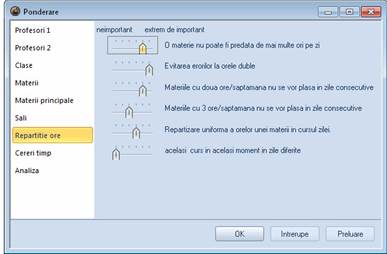
Software application for didactic activities testing the students
The software UnivTest is a new solution, a new methodology proposed to the educational units, a modern and efficient to solving one of the stages they need resolve in their activities. It is modern because it uses IT. It is efficient because, can be used by users with less knowledge in IT in efficiently way (
The sofware UnivTest is made with several basic applications or derivatives thereof, each having a well-defined role to achieve the proposed goals.
Software application for electronic catalogue
The software 24edu is an educational platform made for pre-university education institutions. 24edu represents a complete scoring system (notes, absences, and note average automated calculus), communication (inspectorate-school-students-teachers-parents), teaching tools (didactic materials, themes), organization (notice, calendar) information (SMS, email) and can be configured according to the needs of the school (https://www.24edu.ro/
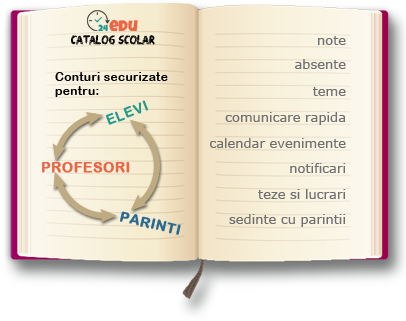
The particularities of this software solution are the following:
Organized themes - thanks to the theme tool, student do not lose their homework. Parents can also see the list of themes and the answers.
Permanent feedback - the constant feedback received from the teachers is effective for the students' progress, that the 24edu allows the evaluation and the direct feedback of the students.
Teaching Materials - Teachers can add support materials and useful links to the students. These can also be accessed during the hours of interactive lessons.
Real-time communication - 24edu allows communication between school, parents and students through direct messages, contributing to increase the level of involvement in education
Automatic Transmission - it's much easier to communicate: with one click, you can forward the schedule to all teachers and students of your school.
Personalization Complete - 24edu takes into account any criteria: type of class (primary, gymnasium, lyceum), program (morning / afternoon), number of hours for each matter, class teachers and more
Summer / Winter program - you can set up a different program depending on the season, with no extra effort, and 24-day make sure no one is tangling school matters
Purpose of the Study
Further, in this article, it is proposed to create a catalogue application. This application comes in support of teachers who only want to ease the scoring and control of students' presence.
In most cases, from dedicated software, only a small part of its resources is used. By creating a simple and customizable application, it helps teachers who do not have knowledge of computer science.
At the same time, this application can be a homework for students who attend the Computer Assisted Training course.
Research Methods
In the following we present step by step how to create a catalogue software.
The application is based on databases. To be a handy solution for all users, both personal computers and mobile users (smartphone, tablet), the application is made in Microsoft Office Access.
Working with a database, the first step is to define its fields. These fields are either entry specific to each professor teaching at a class of students: discipline name, awarded marks, final average, absent or specific entry data of the master class teacher: student identification data, absent motivation.
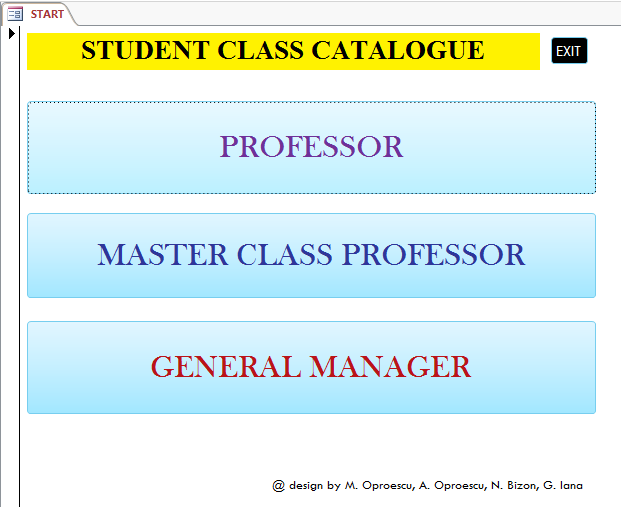
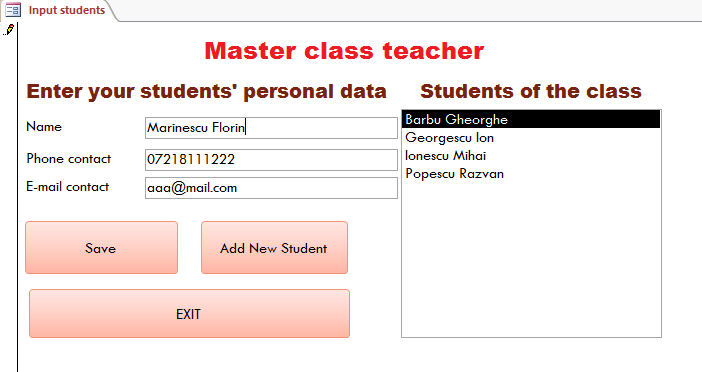
As can be seen in Figure
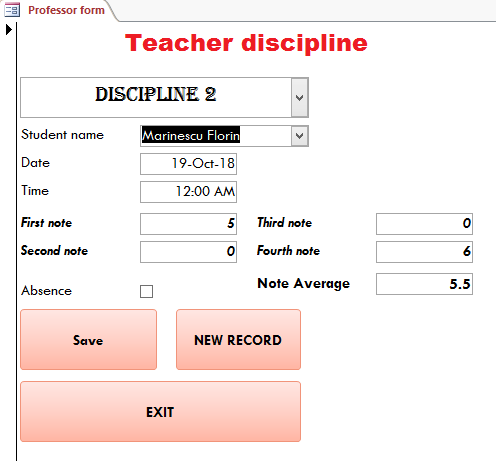
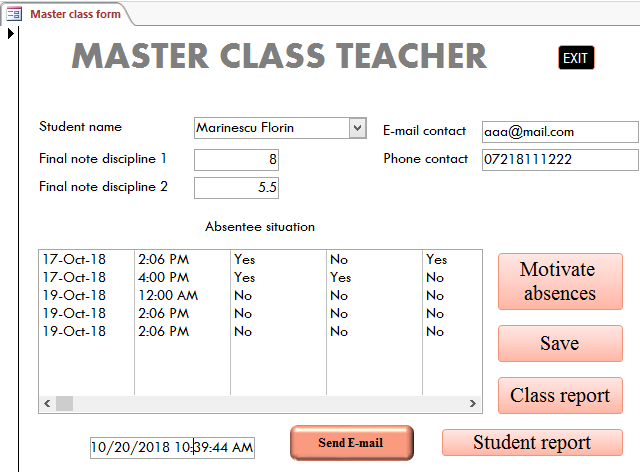
Each teacher with a didactic activity corresponds to an interface similar to that in figure
The master class teacher interface, Figure
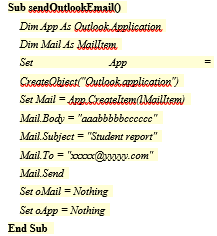
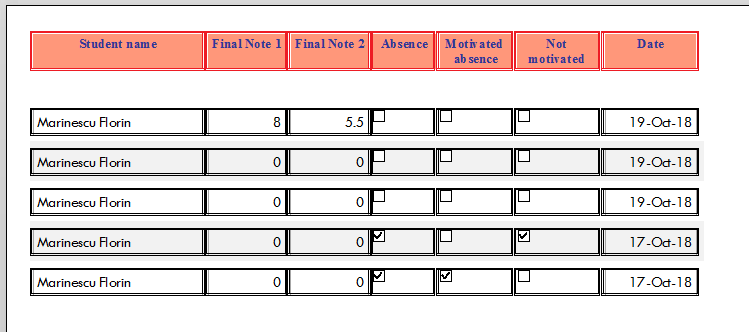
In case wishes to notify the tutors about the situation of the students, this is possible by pressing the "Send e-mail" button. This has been implemented using the code sequence in Figure
Findings
From the analysis of existing software applications we can draw the following:
Advantages:
These applications provide support for various activities such as:
Management of teaching hours
Sending messages
Managing the school calendar
Evaluation management
Many applications offer unlimited management both for students and for teachers. Schools can easily personalize the application according to their needs. Some applications also perform financial management functions, helping managers who don’t have knowledge in this area
More and more applications of this type also include the mobile apps that can work on tablets or smartphones.
Disadvantages:
Many of the existing applications are the free version of another school management software with the same name. When comparing the free version with the paid version, it becomes clear that the open-source version lacks many of the full program facilities. Sometimes on the free version of its software there are limitation regarding the number of students, bandwidth and storage space that can be managed. Maintenance of such software applications is quite technical, requires coding knowledge, which is standard for open source software. In most cases, support is limited to online guides for administrators, teachers, and parents - however, written assistance will never replace live support. Probably the biggest disadvantage of these applications is the lack of direct student-parent-teacher relationship. The software application presented by the authors develops skills for both the computer assisted training and the school management field for students undergoing psycho-pedagogical training. The complexity of the application is limited only by the user's needs and the abilities of the user who creates it. With this software, a lot of other data can be collected and many more reports and statistics can be generated.
Conclusion
We have to admit that digital technologies have fundamentally changed the way of the mind in operation with information. Performance depends much more on the ability to use knowledge than on internal cognitive activity For motivating the use of modern technological solutions comes the argument that we can’t continue to present knowledge elements in the 21st century in the same format as in the nineteenth century, without assuming the risk of devaluing the school in the eyes of the students, which they will see as a vestigial institution, disorganized by the way in which knowledge is produced and delivered in the 21st century. There are questions that society puts in this period about the digitization of education, especially at the curriculum level. At management level, response time is a very important element in decision-making and finding appropriate solutions to problems that may arise. This is retrieved in school management. By using dedicated software, we are improving the management. By encouraging the students who specialize in the teaching career to achieve, within the Computer Assisted Training discipline, some software applications of the type presented in this article, they develop a logical thinking and, at the same time, will have a better picture on the help of software applications in the management act.
References
- Boboc, I. (2002). Management educaţional, Organizare (metode manageriale), Psihologie socială [Educational Management, Organization (Managerial Methods), Social Psychology]. Bucuresti: EDP.
- Claudiu, L., & Dumitru, F. (2016). Perspective of the Romanian remigrant students on the process of adapting to the Romanian school, Proceedings Paper of 8th International Conference on Electronics, Computers and Artificial Intelligence (ECAI), New York: Publisher IEEE, ISBN:978-1-5090-2047-8
- Domokos, E. (2000). Management. Baze teoretice si practice [The management. Theoretical and practical bases], Cluj-Napoca : Universitatea Cluj.
- Elena, G. M., Luis, O. D. Eduardo, M. E., & Valentino, M. G.. (2017). The challenges of coordinating forest owners for joint management, Forest Policy and Economics, 99, 100-109. https://doi.org/10.1016/j.forpol.2017.11.005, 2017
- Laura, G. & Marina, D. R. (2015). Management of the Educational Risk Factors in Roma Schools, Procedia - Social and Behavioral Sciences 187, 343-348.
- Iosifescu, S. (2001). Management educational pentru institutiile de invatamant [Educational management for educational institutions]. Institutul roman de management educational. Bucuresti: CDRMO.
- Kaplan, A. (2014). European management and European business schools: Insights from the history of business schools, European Management Journal, 32(4), 529–534.
- Soare, E. (2016). Situation-centered Approaches in Postmodern Curriculum Design, Proceedings Paper of 8th International Conference on Electronics, Computers and Artificial Intelligence (ECAI), New York: Publisher IEEE, ISBN:978-1-5090-2047-8
- Toca. I. (2008). Management educational [Educational management], Bucuresti: EDP.
- Tudor, S. L. (2016). A Teaching Approach of the Digital Competence into the School Curriculum, Proceedings Paper of 8th International Conference on Electronics, Computers and Artificial Intelligence (ECAI), New York: Publisher IEEE, ISBN:978-1-5090-2047-8
Copyright information

This work is licensed under a Creative Commons Attribution-NonCommercial-NoDerivatives 4.0 International License.
About this article
Publication Date
15 August 2019
Article Doi
eBook ISBN
978-1-80296-066-2
Publisher
Future Academy
Volume
67
Print ISBN (optional)
-
Edition Number
1st Edition
Pages
1-2235
Subjects
Educational strategies,teacher education, educational policy, organization of education, management of education, teacher training
Cite this article as:
Oproescu*, M., Oproescu, A., Bizon, N., & Iana, G. (2019). Software Applications Used For The Educational Activity Management Of Students. In E. Soare, & C. Langa (Eds.), Education Facing Contemporary World Issues, vol 67. European Proceedings of Social and Behavioural Sciences (pp. 2150-2158). Future Academy. https://doi.org/10.15405/epsbs.2019.08.03.267
