Abstract
The monitoring and oversight function is today one of the first tasks carried out by the State and the relevant bodies. The forms and methods of State supervision in the supervisory system are now quite varied. The problem in improving the activities of state control bodies will always be relevant, as any management requires control, regardless of the level of power. The authors analyzes the basic principles of design of a mobile application for visualization of business communication and control and supervision activities in the Russian Federation, with the aim of developing recommendations on UI design based on cognitive load theory. The foundations of UI design at the present stage lay down psychological principles. As the number of features offered by mobile devices grows with technological advances, designers are increasingly incorporating factors such as frequency of use and importance into user interface (UI) design. The lack of understanding of the application software hierarchy for the mobile market makes it very difficult for a web designer to work. When designing a modern design of a mobile application for visualization of business communication and control and supervision activities in the Russian Federation, it is necessary to rely on the theory of cognitive load, as the designer should understand which interface of the application will allow to effectively influence the user.
Keywords: Digitalization of control and supervision activities in the Russian Federationmobile applicationUI designinterface criteriadesign principlesuser interface
Introduction
With the development of technological progress, human life has changed greatly: it has become easier for the user to shop, communicate, pay bills, conduct business. It is already difficult to imagine a modern society without mobile devices that would not have a single mobile application. State control is an independent part of the state apparatus. The issue of regulation of control and supervision activities is quite relevant in modern times. This function of the State involves the elimination of negative consequences, the identification of their causes, the identification of ways of affecting an object in order to stop subsequent deviations. Improvement in this aspect is understood as the introduction of special methods that will contribute to the accelerated process and effective work of oversight bodies. In modern times, digitalization can be considered the most effective method. Digitalization is an information transformation of any sphere of production or function. Thanks to digitalization, the work of state control bodies will significantly improve. Moreover, digitalization will contribute to the digital development of the Russian Federation. The need to increase the efficiency of the control and oversight function was raised at the Russian Business Week in Moscow.
Reform of control and supervision activities in the Russian Federation
In Russia, at the moment there is no common, systematized legislation for all supervisory bodies to regulate the work of each of them. Since 2004, all oversight elements have been operating without modernization. On the contrary, all elements of state control work according to their own rules. The activities of each entity are independent of those of others. The system, in general, these structures are not represented. The absence of a system indicates that individual units are not working well. In addition, organs are often formal and, as such, violations by monitoring authorities do not reveal that they are disconnected. A simple system of control structures makes it possible to make exclusively partial decisions.
Technological specialists are needed to change the work of the supervisory bodies. After all, to begin with, it is necessary to transfer documentation from paper versions to electronic versions. And without the participation of people who understand digital processes and know how to work with data, all elements of state control will also be made on paper, even though the level of reproduction will become more modern.
By 2024, from the presidential decree "On national goals and strategic tasks of development of the Russian Federation," the priority is the development of the digital economy. Accordingly, the control and supervision sphere of digitalization by 2024 should be necessarily affected (The Russian Government, 2020).
The implementation of remote digital control in enterprises and industries is an effective method of solving this problem. Remote digital control will greatly facilitate the operation of production. The only drawback that may arise is that digitalization of the production process will result in higher costs of implementation than the revenues of implementation.
Also when introducing digitalization into the business system, entrepreneurs see the risk that the proposed control systems will repeat each other, which will lead to growing losses for both the enterprise and the management apparatus. With the help of digital technologies it is possible to create completely new forms and methods of state control, which, first, will reduce the time spent on supervisory activities, and, second, will facilitate these activities to the simplest steps.
It now takes about 70% of the time it takes to review paper-based documents. At the proposal of Rostekhnadzor, it is planned to create an information program "Electronic Inspector." With this system, all documentation can be transferred to digital format, to information media. So, checking the documentation will take much less time.
The digital document storage format has many advantages over the paper format. Here are some of them:
Long-term storage of information (data will not wear out after long-term use and storage, as is the case with paper media);
Mobility (convenient way to transfer files anytime, anywhere);
Availability (all required files are on the same media under the desired name);
For preparation for inspections of control and supervision bodies, as well as for self-control business representatives will be comfortable to use "Electronic Inspector" on a mobile device, tablet. This requires creating a mobile version of the application, as well as thinking about the application interface.
Mobile apps are software designed to run on smartphones, tablets and other mobile devices. Originally used for fast email verification, mobile apps are now used in other areas such as mobile phone games and GPS (Sivasakthiselvan & Nagarajan, 2019), communication, video viewing, internet use, bill payment, ordering goods and services.
Factors to consider when developing a mobile app
There are many factors to consider when developing mobile applications:
To minimize cognitive loading. Cognitive load refers to the number of mental abilities, for the use of mobile applications. The human brain has limited computing power, and when an app simultaneously presents all of its information, it can stunned the user and refuse to perform these tasks;
Establishing order. Cluttering the interface leads to large amounts of information that the user does not need. In mobile design, it 's important to get rid of everything extra to make the app easier to use;
To simplify tasks. In order not to create complexity for the user, tasks that contain many actions are better divided into subtasks;
To use familiar screens. Familiar screens are screens that a user sees in many applications. This allows it to interact quickly with the mobile application without the need for training;
Anticipate needs of the user. You need to predict where the user will need help and provide separate information;
Use visual weight to emphasize importance. The most important elements should be highlighted against the background of everything;
To avoid a slang. Communication with the user should be the top priority when creating a mobile application;
Make design consecutive. Consistency is a fundamental principle of design. The appearance must be the same throughout the application.
The main goal of UI-design is to illustrate actions and received information in an accessible and clear form, which the developer has set for himself. The difficulty in designing an interface is that you need to explain the information briefly and beautifully. UI designer is a new design industry. It develops as well as graphic, industrial design. The design of the interface depends on how the mobile application is used and on which device (Min & Lee, 2019).
The design of the UI-based mobile application interface will allow entrepreneurs in their personal offices on the Internet to automatically form a selection of mandatory requirements, which they must comply with depending on the type and characteristics of the business.
Problem Statement
The following design principles and interface criteria are now in place:
Organization of components of the interface. They must be interrelated and logical;
A single style of component interface. Style plays an important role, because it is remembered to the user;
Presence of an empty seat. The free space allows to separate information blocks, which allows to focus attention on something one;
Alignment of the making interfaces. The interface should be user friendly and understandable;
Association of components of the interface. Combines logically related components such as menus, settings into a group;
In order to create a holistic product, you first need to understand the basic concept that will be detailed during application development. For high-quality and comfortable interfaces the designer must possess skills: theories of color, understanding of shape, be able to realize his goals. You need to define the functions of a mobile application and understand for what audience it is created to understand in what design it is created. After all, the main task of the mobile application is to be understandable and interesting for the user (Chowdhury, 2019).
Concept of the mobile application
-
The design of the application should be saturated, but you can 't move with bright colors - it can ruin everything. Cultural aesthetics should also not be forgotten;
-
Titles and descriptions should contribute to the overall look of the design and make the application itself colorful. Font sizes and style help convey the meaning of the product;
-
Visual design of interfaces can seriously affect the attractiveness and efficiency of a mobile application. Selecting a color picker is one of the most important factors in the impact of the product on the user. Color helps to better convey the image of the application;
-
When developing interactive elements in a mobile interface, you need to make them larger so that the user can easily touch them;
-
Also, you should not forget the "thumb zone," designing for thumbs is not only to make goals big enough, but also to consider how we hold our devices. Many users hold the mobile device with one hand. Only part of the screen is easy to get with your thumb. This area is called a natural thumb area. Other zones require a change in the praise of the mobile device to reach them. The larger the display, the more of the screen is less accessible. In a zone that is less accessible to the user, it is best to set dangerous options such as "delete" or "erase." This allows the user to be less likely to accidentally activate this option.
UI design criteria
The main criteria for designing the user interface of a mobile application are user participation, user management, interface design, information feedback, rapid system response, help system, fault tolerance and security, and interface modification.
Research Questions
UI user interface includes the following aspects: emotional influence on the person, provision of information.
Emotional influence on a person
The design of the mobile app is one of the most important parts of the mobile device itself. The design of the app carries such important functions as: Emotional impact on a person.
Providing information
Design is a process of constant improvement and development. Cognitive load is a multidimensional construct that determines how load affects a user 's performance of certain tasks (Yang, 2019). Design is the activity of designing the aesthetic properties of industrial products. Interface - the common boundary between two functional objects, the requirements for which are defined by the standard; Set of tools, methods and rules of interaction between system elements.
Purpose of the Study
The aim of the study is to study the main directions of the priority program "Reform of control and supervision activities" and design of a mobile application for visualization of business communication and control and supervision activities in the Russian Federation, to form conditions for replication of these practices and exchange of experience accumulated in control and supervision activities (The Russian Government, 2020).
Economic entities and state control
Ensure access of the control body directly to documents stored in the internal information systems of the person under control. As a rule, normative and legal acts provide for the obligation of economic entities to form independently or to receive from other persons a large volume of various documentation concerning production facilities, raw materials, products, personnel, etc. The control bodies check the availability and content of this documentation within the framework of both documentary and field inspections.
Perform verification based on electronic checks
At the initial stage of development of the mobile interaction application, analysis of documents by the inspector may be provided (in this case this tool will refer to non-automated remote control devices). The existence of such a system will reduce the time and financial costs of control bodies and controlled persons to request the provision of documents. However, the target state is not only the possibility of online access to the checked documents, but also the ability of the software to automatically check the availability and content of documents and their compliance with the established mandatory requirements. This will increase the speed of document analysis and reduce the likelihood of error.
Research Methods
The process of designing a standard user interface of a mobile application for visualization of business communication and supervision activities consists of four stages.
Designing the user interface
In step 1, understanding the problems of rendering information on the page.
In step 2, the function definitions, the comparison with the commonly used functions on the site, the main functions are summed with three different modes: the information viewing mode, the information entry mode, the information search mode.
Phase 3, multi-touch interaction research, multi-touch interaction techniques have been assembled from many digital artifacts and applications. From this data, the reference table is developed by filtering out possible methods in the context of driving.
Step 4, a multi-touch user interface proposal, the proposal is developed by developing a simplified user interface and mapping multi-touch interactions to appropriate behavioral functions. To demonstrate the concept of this study, a new user interface design has been developed to visualize business communication and control and supervision activities.
User-system interface quality
The quality of the user-system interface is directly related to computer input and output, user operation and control, and overall mobile application performance. The UI principles are designed to:
Users, user control,
Consistency in interface design, good information feedback,
Fast system response, applicable help system,
Good error resistance and safety,
Re-change the interface in the user interface design of the mobile application, should effectively improve user-system interaction (Yin et al., 2015).
Findings
The design solution has been implemented and is in the testing stage. The mobile application will allow to fill out checklists during inspections of economic entities for ROSSTRUD inspectors.
Interface of the mobile application
The mobile application is designed to maintain checklists based on the results of inspections, was developed taking into account the labour legislation of the Russian Federation, with the order of the Federal Labour and Employment Service and taking into account the experience of the Personnel Management Service. The application allows to automate work with the methodological base of the list of questions reflecting the content of mandatory requirements and details of regulatory legal acts, with indication of their structural units. The application provides the possibility of quality preparation and printing of documents.
Private office of the businessman
The check sheet is set up once and adjusted if necessary. The checklists are configured to speed up the validation process in the future.
Mobile App Screen Form, Figure
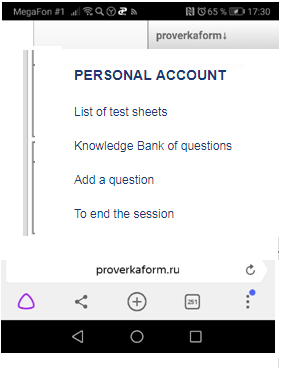
Source: authors (MobileApp).
Mobile version of the application - check on the basis of Check-lists, for check of violations of labor legislation by the employer, maintenance of records.
Conclusion
Regardless of the form of ownership, number of employees, production characteristics and other characteristics of the organization or IP, every three years labour inspectors have the right to pay the planned visit. Internal control (self-control) is a voluntary assessment by the employer of compliance of its activities with the mandatory requirements of labour legislation and other normative legal acts containing labour law norms by means of organizational measures, procedures, instruments. The basis for the inspection is an annual inspection plan. The design of the mobile application will allow the controlled economic entity to adapt the check sheets for its tasks. Prospect of the mobile application: Possibility of working offline, ensuring interaction with GIS housing and utilities, GIS GMP, CEO "Justice". Infrastructure of the mobile application. It is also necessary to create a complex of software and hardware and to form an infrastructure for interaction with the industrial Internet of Things.
References
- Chowdhury, A. (2019). Design and development of a stencil for mobile user interface (UI) design. In A. Chakrabarti (Ed.), Research into Design for a Connected World. Smart Innovation, Systems and Technologies, 135 (pp. 629-639). Singapore: Springer.
- Min, K., & Lee, S. (2019). Designing for "Raressential" functions: Usage patterns and UI guidelines for infrequent but essential tasks. International journal of Human-Computer Interaction, 35(18), 1706-1728.
- Presidential decree "On national goals and strategic objectives of the Russian Federation" dated 07.05.2018 N 204. Retrieved from http://docs.cntd.ru/document/552051545 Accessed: 12.12.2019.
- Priority programme "Reform of control and Supervisory activity" dated 26.12.2016. Retrieved from: http://government.ru/projects/selection/655/25930/ Accessed: 12.12.2019.
- Sivasakthiselvan, S., & Nagarajan, V. (2019). Design and performance evaluation of Sugeno fuzzy interface system for multi-disciplinary WSNs applications with optimized network structure. Computer Communications, 146, 22-31.
- The Russian Government (2000). Retrieved from http://government.ru/en/
- Yang, H. Y. (2019). Chinese EFL learners' phonetics learning guided by visuospatial cues through the medium of mobile phones. Frontiers of Education in China, 14(1), 90-116.
- Yin, R., Zhang, B., Kang, M., Li, T., Chen, K., & Kang, Y. (2015). Basic principles of information system UI design. In S. Long, B. Dhillon (Eds.), 15th International Conference on Man–Machine–Environment System Engineering. Lecture Notes in Electrical Engineering, 356 (pp. 419-423). Cham: Springer.
Copyright information

This work is licensed under a Creative Commons Attribution-NonCommercial-NoDerivatives 4.0 International License.
About this article
Publication Date
01 April 2020
Article Doi
eBook ISBN
978-1-80296-081-5
Publisher
European Publisher
Volume
82
Print ISBN (optional)
-
Edition Number
1st Edition
Pages
1-1004
Subjects
Business, innovation, management, management techniques, development studies
Cite this article as:
Pogorelova, E., Yudina, O., & Kolotilina, M. A. (2020). Mobile App Design For Business And Supervisory Activities. In V. V. Mantulenko (Ed.), Problems of Enterprise Development: Theory and Practice, vol 82. European Proceedings of Social and Behavioural Sciences (pp. 581-588). European Publisher. https://doi.org/10.15405/epsbs.2020.04.74
